I wanted to be a graphic designer in college. I was very into the Grateful Dead at the time. I always wore my beaded hemp choker and I never blow-dried my hair. Don’t judge, it was the ’90s.

Anyway, if you wanted to be a graphic designer, you were required to take basic art before anything else. The first two classes had us scribbling circles with a pencil on a pad of newsprint.
It was bullshit.
Being the impatient person that I am, I could. not. deal. So I changed my major…again.
I got a job as a graphic designer for the college newspaper a year later anyway (my degree was Communications), and then went on to start my career after college as a layout designer/copy editor for a daily newspaper in the Seattle area. So there, scribble-lover-lady.
But that was a long time ago. Any on-the-job skills I learned then have mostly gone the way of the…well…the newspaper.
Lately, I’ve been having a lot of fun with typography and graphics on this blog, and on my Facebook and Instagram pages. There are so many easy-to-use apps now anyone can be a graphic designer! But not everyone can pull off a hemp choker, so be careful.
I thought I would share the apps I like in case you want to make some stuff, too.
There are two apps in particular that I use a lot. One I use on my computer and the other one I use on my iPhone. Plus, I’ll share a great photography website I like, too.
Okay, here you go:
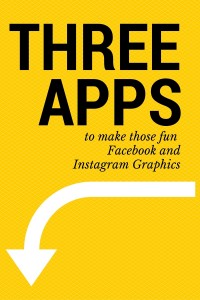
Canva
That’s not a typo—there isn’t an “s” at the end. Canva is an easy-to-use free web-based app that lets you make Facebook and Instagram post images, social media banners, posters, icons, Pinterest graphics and so much more!
There are backgrounds, typography, free images, free shapes and free illustrations, and more. I use the app on my computer for this blog and for the other social media accounts that I manage at work. Everything is drag-and-drop. It’s super simple, and there are a ton of pre-made templates.

Word Swag
This app is even easier to use than Canva, which is good because I use it on my phone (iOS). The app was free, but there are paid upgrades available. I haven’t needed to upgrade yet, but I use it so much, I may buy the upgrade just because the people who made the app deserve some money.
Word Swag comes with lots of free background images, plus you can search for free images on the site that I’ll tell you about next. You can upload your own images, too. I made this one today:

There are pre-loaded quotes you can use if you’re not feeling inspired, or you can do your own quotes and sayings. And it saves right into your Camera Roll or you can upload it directly to whichever social media you made it for.
There are tons of typography styles to choose from, too, and each style has multiple text layouts and color options.
Pixabay
Pixabay is the best license-free image site that I’ve found. I generally use it online or inside the WordSwag app. Search for generic images for your quotes or your blogs or whatever. It’s free with the option of buying the photographers a coffee every once in a while, which is nice. I used it to find the photo at the top of this post.
There you have it! Three free and easy-to-use apps.
Go forth and make inspirational text-based graphic images for the world!


